Personal Finance Software Tools: Full Guide

Table of Contents
Updated: December 1, 2022
Personal finance software tools help give you authority over your financial life, but they don’t all serve the same purpose. You may want to track expenses, stick to a budget, invest, pay your taxes, or perform other money management tasks. No matter your financial goals, you can bet there’s a software tool out there that won’t break the bank, but help you fortify your financial future instead. These tools are easy to use either on your PC or smartphone. The only thing you need to do is to find the right tool to fit your needs.
Best Personal Finance Software for PC
When you jump in your car for a weekend getaway, you probably pay close attention to the speed you’re going, how much gas you have, and other instruments that tell you about the health of your vehicle. It makes sense to do for your car, so why not do it for your personal finances?
The financial gauges you use to help you navigate the ultimate road trip – life – can easily be installed on your computer desktop. Some of the best include:
- AceMoney. A great tool that helps you track your budget and financial accounts easily by syncing with your financial accounts. Run it on a PC or a Mac but note the Mac application does require virtualization or emulation software. An app is not yet available to help you connect via your smartphone. It’s relatively inexpensive, but not free.
- Money Plus Sunset Deluxe. This free personal money management software is a replacement for different versions of Money Plus from Microsoft. It’s compatible with Windows and features easy-to-use accounting, bookkeeping, and business software tools. It shines in its security, import and export features, reporting, and backup and extensive help file, allowing you to manage multiple accounts, budget planning, and bill payments easily. The drawbacks of this software are that it no longer has online services support and will only allow for one user account at a time.
- Fortora Fresh Finance. This software tool runs on both Mac and PC for use on up to three different computers. It offers free tech support to help you manage your personal finances. It helps you keep track of bill payments, credit card balances, budgeting, and even balancing your checkbook. You can generate reports to help you understand where your money is going, and it makes tax season a breeze. It’s easy to use but is not free to download.
- GnuCash. This free accounting software tool has been around for 20 years and is compatible with Windows, Os X, and Linux. For personal finances, its biggest asset is that it helps you to track your budget without using categories commonly found in commercial personal finance applications. If you want to track your stocks, then you must enter prices manually and there’s no encryption of files to help protect your information.
Personal Money Management Software for Access Anywhere
Mobile apps are convenient and put all your financial information literally in the palm of your hand, which is a big plus. These personal money management software apps are all different, but one can fit your specific financial goals and needs:
- Mint. This free personal finance tool is available on both PC and mobile devices. It’s a web-based service that downloads your financial data to help manage budgeting, investments, and expenses. The most recent version helps with bill payment and allows you to create and manage financial goals while monitoring your credit score. It’s very simple to use but does offer limited options for savings and investment accounts.
- Quicken. This app allows for accurate tracking of your bank account, credit cards, investments, and loan balances. It’s a reliable product with years of development behind it. Its drawbacks include no phone support, an additional desktop account to connect to your smartphone, and it’s based on a subscription service, so it’s not free.
- YNAB. If you’re looking for an app to help you budget, then this one is for you! It’s very easy to use and tracks your budget as well as all your financial transactions. It is a simple app, but it has fewer features than others and doesn’t offer any tools to help track investments or have any reporting features for taxes.
- Personal Capital. This money management app is best for people who love to invest, as it provides a financial toolkit to help manage money and give financial advice. Some aspects of the app are not free, but the paid platform does connect you to real humans who can offer a personalized investment strategy. You can also link all financial accounts to take a snapshot of your finances, including your retirement planning progress, portfolio performance, and net worth. This app offers no budgeting software and has a $100,000 minimum to track.
Personal Finance Calculators for Your Specific Needs
There are several personal finance calculators out there that can help you calculate everything from credit card minimum payments to motorcycle loans. These calculators are for use on your smartphone when you’re out and about or on your desktop. They even allow you to download spreadsheets for reference in the future. They allow you to perfect your budget, build your net worth, and maximize your financial potential – all for free! This means there’s really no reason not to use one.
Take Control of Your Finances
It’s never too late to take control of your finances with the help of personal finance software tools. Whatever your needs are, there’s a tool out there for you. They will give you more control and help you to meet your financial goals, which will result in a happier, more prosperous life for you and your family.


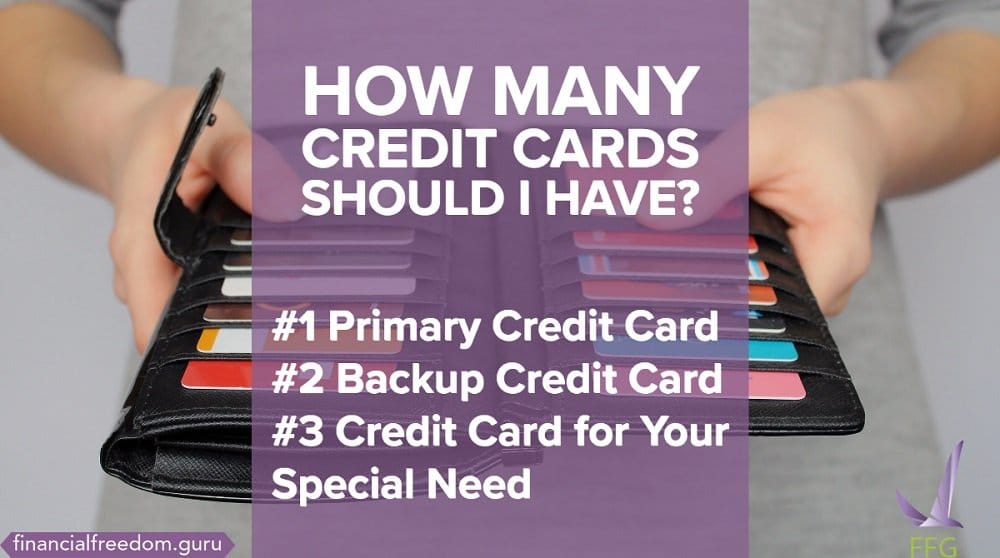
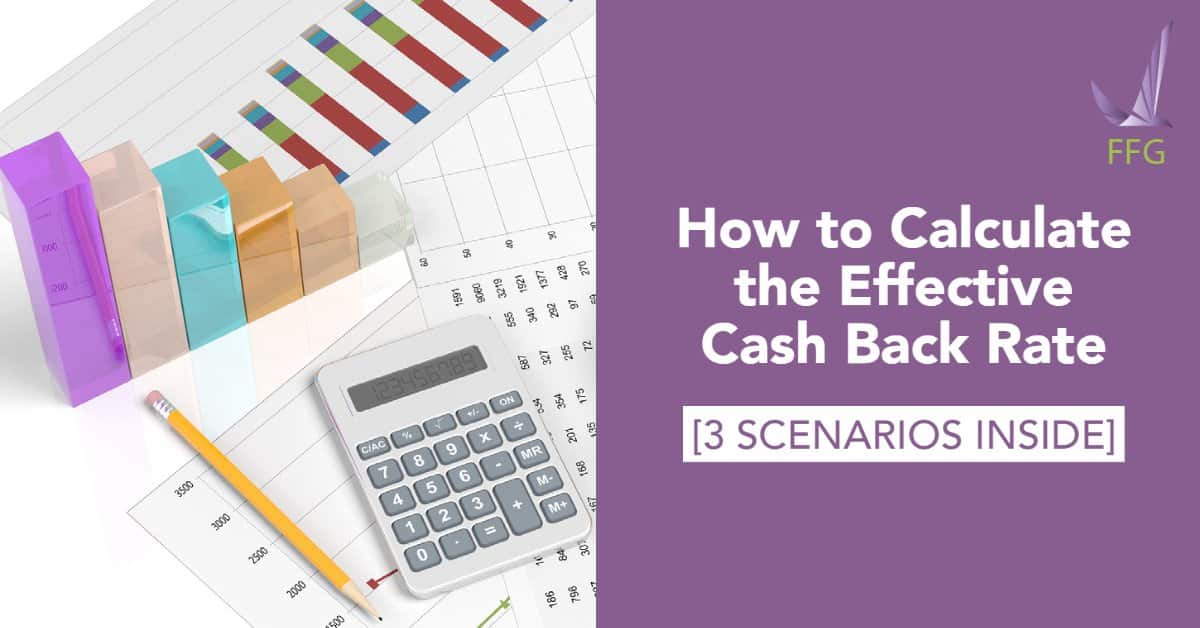
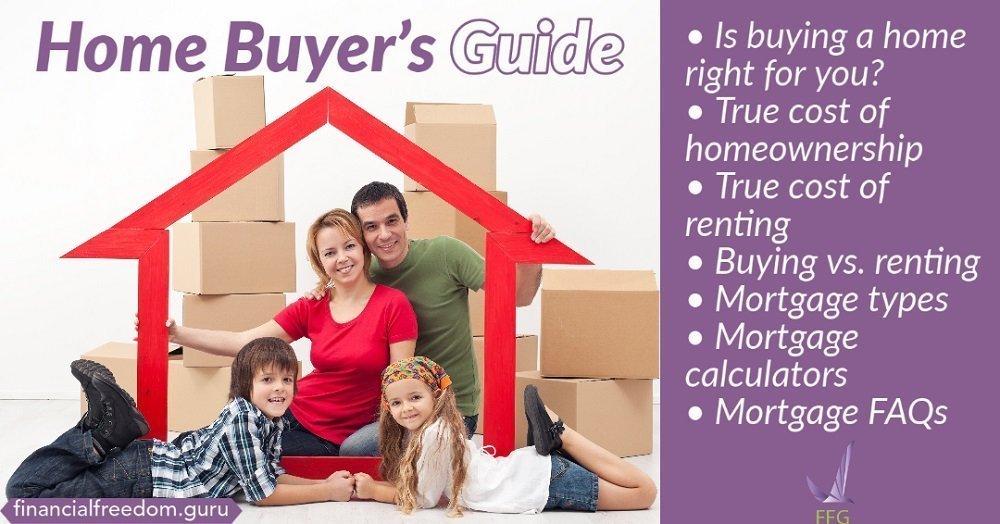

I tried using YNAB off and on for years and would get frustrated and quit. I had Mint all set up for many years but wasn’t making progress. This summer I got serious about YNAB and it’s been life changing. We’ve met several big goals already. If you’re interested in YNAB I definitely recommend Nick True’s videos on YouTube. Also it’s much easier to set up on desktop than on the app, if you have access to desktop.
Agreed getting used to YNAB is hard, but once you master it you have a solid plan for your money. Mint is great to analyze the spending, but not for planning.
For me YNAB has been the thing that has stuck for me, someone who “hates” to budget. It’s worth the annual fee for me, I manually enter my expenses as a way it makes me feel more accountable and its more tangible. I like the support the app developers give in terms of webinars, videos, tutorials, support etc that I didn’t get from EveryDollar or any other bugeting app. I’ve been able to pay off debt this year using it and being more mindful of where my money goes.
Congratulations on paying off your debt this year. Manual entries must have taken a lot of discipline!
YNAB has a bit of a learning curve but the closest thing you can get to a full “cash envelope” style budget. Helped me get out of paycheck to paycheck lifestyle.
Congratulations on mastering YNAB and getting out of paycheck to paycheck grind