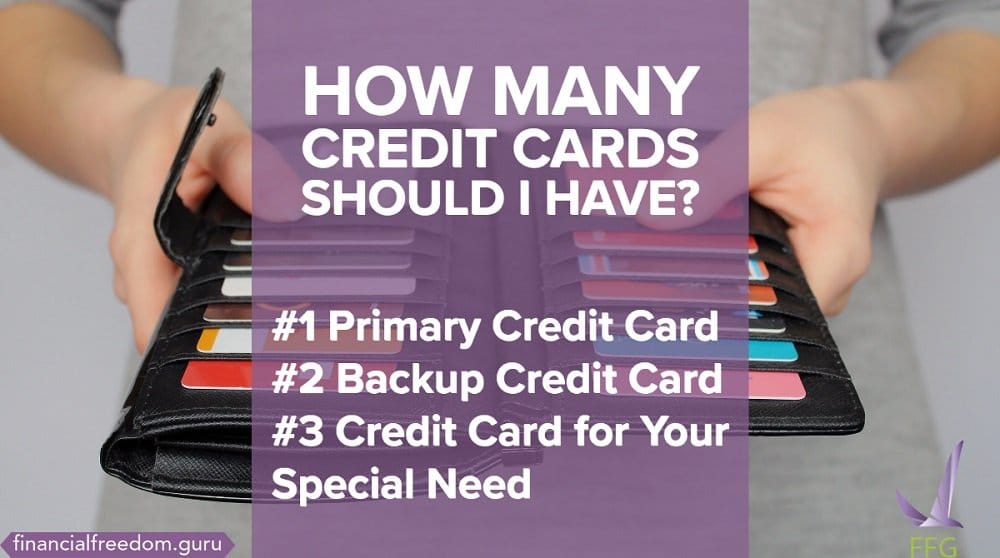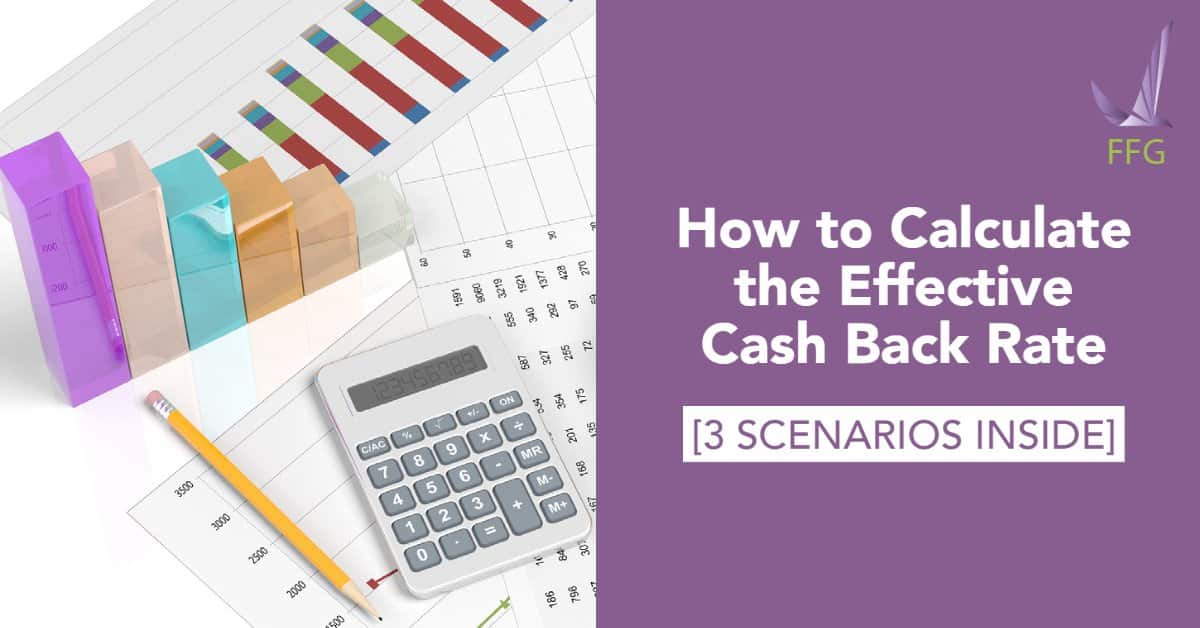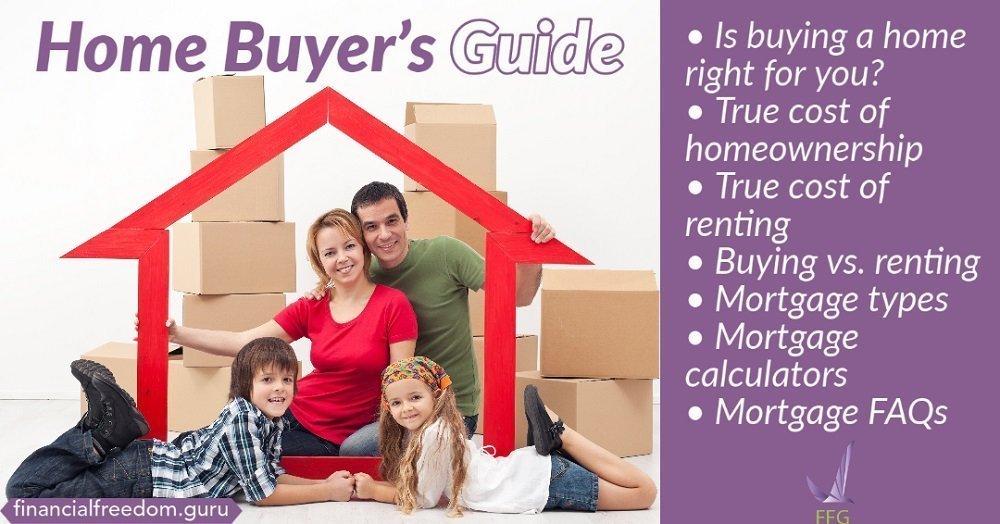Best Travel Apps To Have On Your iPhone or Android

Every trip needs some planning, and in 2022 you can plan and manage your trips directly from your smartphone. Be your own travel agent and you can leave the road maps at home – let these top travel apps do the hard work for you. Whether you’re an iPhone or Android user, your next vacation will be smooth sailing from the start with these applications. We have compiled our favorite apps to get you from A to B with ease, everything from hotel booking to offline in-flight entertainment.
Table of Contents
- Explore These Travel Apps For Hotel and Flight Booking
- Save Money With These Travel Apps
- Choose the Best App For Packing Your Baggage
- It’s Time To Download a Flight Tracking App
- Wait In Style With These Travel Apps
- These Useful Apps Are Also a Must
- Don’t Forget To Track Your Trip Budget
- Make Your Travel Dream Come True
Explore These Travel Apps For Hotel and Flight Booking
You have probably heard of these traditional flight and hotel apps, so let us show you how to get the most out of them. It’s possible to find the best deals on flights and accommodation when you become a member and subscribe to their emails for more tailored offers.
Expedia
The Expedia app is a one-stop app to plan your whole trip. You can book flights, hotels, car rental and activities all from the app. Most people may not realize but popular site Expedia has a rewards program for members, Expedia+ Rewards. You earn points for purchases made on flights, cruises, hotels and more. Redeem these points against your next purchases on the site to save yourself some hard-earned cash. And the best part? No blackout dates! As well as this point system, there are also tiered membership levels, +blue, +silver, +gold. Each level rewarding you with more and more perks as you climb the ladder.
Expedia previously had a ‘Best Price Guarantee’ offer, however, this has expired. You will still see some best price guarantees on their app and site for certain hotel bookings in Europe and specific location Island rates. However the overall guarantee has been quietly removed, so keep this in mind if you previously used Expedia for this guarantee.
If you have plenty of time to browse and shop around then another way to save when booking flights is to simply make your booking on a Tuesday – this is when all the fares are listed with the lowest prices. Another trick is to use your browser’s incognito mode when booking to avoid fare hikes and get better rates. These options may not be realistic for everyone, but if you have the time, you will definitely save yourself some extra cash.
The Expedia app is free to download on the App Store and Google Play.
Website: www.expedia.com/app
Booking.com
Booking.com is another hugely popular app for finding the best prices for all types of accommodation. From the get-go, you can uncover some extra discounts and rates simply by signing up to Booking.com and logging in.
They also offer a “genius” status for anyone who has booked through the site five times. The genius status offers an extra 10% off the booking rate in certain places. It also gives you extra perks like an early check-in or late check-out.
If you’re looking for a last minute trip, or a long weekend away look no further as booking.com has some top deals which you can grab with up to 50% off! Groupon also has some special 50% offers available, so make sure to keep an eye on the groupon.com site, or subscribe to their email list to get personalized offers and discounts.
The Booking.com app is free to download on the App Store and Google Play.
Website: Booking.com
Save Money With These Travel Apps
The most popular apps are easy to use and can save you some time and money. However, you can use these niche apps to save even more!
Hotel Tonight
This is the perfect app when looking for a room in a hurry, and at a guaranteed low price. The Hotel Tonight App works with partnered hotels who sell their empty rooms for a fraction of the regular rate. A delayed or canceled flight can leave you in a tricky situation and nobody enjoys those uncomfortable sleep on the airport floor. Hotel Tonight works around getting you out of those positions, without charging you crazy prices. The best part is that you can book one of these rooms in as little as 10 seconds. There is no desktop website for Hotel Tonight but the app is free to download on the App Store and Google Play.
Website: www.hoteltonight.com
Priceline.com
Priceline offers hotel rooms with up to 60% off when you search their Express Deals, and no bidding is required. You can search to stay in any city, at a hugely discounted price. All you need to do is filter what you want in your hotel, like star rating, free wifi or casino, and Price Line will then you choose the best hotel for you. You can download this app on the App Store and Google Play.
Website: www.priceline.com
Hopper
This app predicts the future. If you select certain dates the app will predict if the prices are shown may drop or not. You can choose to buy straight away or wait for a better price. Hopper’s signature rabbit sends you notifications when the prices of flights change. Color-coded calendars show you the different price ranges, and allow you to select your travel dates according to the price category you desire. Another great feature of this free app is, if you aren’t tied down to specific dates or destination, Hopper will do the hard work for you and send you alerts when there are great destination deals! Download it on the App Store and Google Play.
https://www.hopper.com
Skyscanner
The Skyscanner app includes great prices for everything you need for a hassle-free trip – flights, hotels, trains and car hire. Similar to Hopper, the app displays the best prices for flights on a month-long calendar. If you’re looking for some inspiration on where to go, simply browse through their map which shows the lowest rates for every destination from your airport. If you are free to travel at any time you can search their top deals section for great value vacations in some of the nicest locations in the world. The app is available on the App Store and Google Play.
https://www.skyscanner.com/
Kiwi
One of the best features of this travel app is the option to search for flights to “anywhere” at “anytime”; doing this will show you the top destinations on a range of different dates. You can further refine your search by filtering out the more expensive flights and locations. If you are willing to take a slightly longer route to your destination, you could save yourself another couple hundred dollars, by choosing the in-direct flights with 1+ stopovers. The good news is that you can book the separate flights directly through the app, meaning it’s no extra hassle to grab that bargain! The Kiwi app is available on the App Store and Google Play.
http://Kiwi.com
Choose the Best App For Packing Your Baggage
Once you have your flights and accommodation booked, the next step is to start packing your bags. Why not make it fun? Most people probably don’t need it, but if you are a keen organizer, a packing list can be very useful.
PackPoint
This app is particularly handy as it gives you the weather forecast for your travel destination once you begin, so no need to swap in and out of apps to check. Once you know what type of trip you are going on, business or leisure, you then select what kind of activities you will be doing while there. With this app, you are sure not to forget any essentials for your trip, as it automatically creates a list of what you should need for your chosen activities and consider the weather. You can customize the list by adding or removing items. Another handy feature is the ability to share the list with anyone else going on the trip via Facebook, Twitter, text, or email. Easily save your custom packing list for use again on a similar trip. There are free versions of this app and then the premium versions available for a small price, on both the App Store and Google Play.
https://www.packpnt.com
TripList
Similar to PackPoint, you can create your customizable list depending on where you’re going. With TripList however, you can select from categories like electronics, documents, and clothing. You can edit individual items on your list by adding quantities, notes, and reminders. Once you “check” an item, it is moved into the checked item list, while everything you have yet to pack is in the “unchecked” list. This handy automatic feature makes sure nothing is accidentally left out. If you want the best value for money from this app, you can upgrade from the free version for $4.99. TripList Pro allows you to sync packing lists across multiple devices so you can check off your list anywhere on any device. You can also create separate packing lists for each family member and even your pets! This app is only available in the App Store.
Packing Pro
This one is only available for iOS as well, but well worth downloading if you can. It has a wide ride of categories to start creating your list; clothes, gadgets, medical/health, babies, pets etc. Within these categories are every possible item you may need on your trip. You also have the option to add your own category, as well as add or remove items from the categories already there. The app allows you to sync your packing lists via iCloud to all your other devices, as well as export the list. The interface on Packing Pro is fully customizable, and it also has an “expert list” feature where you can add or remove the number of male or female adults or children going on the trip. Also manually select the climate you are traveling to and if you will do your washing by hand or machine. There is a free version as well as a pro version for $3.49.
http://www.quinnscape.com/PackingPro.asp
It’s Time To Download a Flight Tracking App
FlightRadar24
With this free app, it is simple to track flights in real-time from around the world. You can easily search a flight by flight number or destination. You will receive full fight and aircraft information including images of the actual aircraft and as well as its current position. You can scroll through your chosen airports real-time arrivals and departures and view any delays and cancellations. The app is free but you can upgrade to unlock unique features like the 3D view of the aircraft, custom alerts, and no ads. One of the best features with the upgrade is the ability to simply point your device at the sky to identify a flight. This is the perfect app if you have an interest in what kind of aircraft you will be traveling in or even just to keep up to date with any delays that might have occurred during your flight before you leave for the airport. Available for both iPhone and Android, as well as the desktop site.
Website: www.flightradar24.com
FlightStats
FlightStats is free and offers similar features to FlightRadar24. You can view your flight status on your Apple Watch, or scan essential information like delays, gate numbers, and the weather. The map interface is easy to browse and track any flight, or simply search your flight number to find it quickly. For Android, iPhone, and desktop.
https://www.flightstats.com/v2/
Plane Finder
With some similarities to the previous flight tracking apps mentioned, Plane Finder can give you all the information you need on the planes passing over your head, this time using augmented reality. As well as arrivals and departures from any airport you select from the map, Plane Finder allows you to watch back on previous flights from April 2011 onwards. Choose the option of having Plane Finder send you alerts on individual aircraft and more. The app is available for free but for all the best features are available on the paid version for just $3.49, in the App Store and Google Play.
https://planefinder.net/
Wait In Style With These Travel Apps
If you used the apps in a previous section, hopefully, you don’t end up in the airport for too long. However, in case you are in the airport and the flight is delayed or you simply want to wait in style, getting a pass to an airport lounge is a great option.
A lot of times you can pay to use it at the airport. Since drinks and food are usually included, it can actually be cheaper to stay in a lounge than to eat at the food court. Use these apps to find lounges near you.
LoungeBuddy
This smart app and website allows you to search for lounge access in the airport you’re traveling to or from. The majority of lounges offer complimentary meals, snacks, drinks and more, making it well worth paying for instead of parting with big bucks at the food courts. Purchase lounge access from $25, and you don’t need a membership, elite status or first class tickets. LoungeBuddy ensures all travelers have access to rest and relaxation before a flight. This one is only available in the App Store or on the desktop website.
https://www.loungebuddy.com/
GateGuru
To have all your flight itineraries in one place will make vacations seamless and stress-free. The Home screen of the app shows your next journey, as well as journeys following. The JourneyCard screen shows all the details of your journey including time delays to the flight, gate number, security wait time and more. Another handy feature of this app is the AirportCard. This screen shows all the information needed relating to the selected airport, including maps of the airport, duty-free shops, restaurants, and more. You can also see the local weather at the airport, in case you need to grab a rain jacket or sun hat from your hand luggage before leaving the terminal. Lastly, get discounted rates for car rentals with GateGuru, as they have an exclusive partnership with Avis and up to 35% off. Available for free on the App Store and Google Play.
http://gateguru.com
Priority Pass
Priority Pass has the same idea as LoungeBuddy, however for this app you need to be a member. They offer three different membership plans – Standard, Standard Plus & Prestige. Once you are a member of Priority Pass you can still fly with any airline and receive the royal treatment in one of the 1200 lounges available across the world. It may cost a larger payment at the start of the year, depending on which package you choose, but if you are a frequent flyer you will soon have saved money in the lounges as your food, drink and more is complimentary. This is available on the App Store, Google Play and desktop version all for free.
https://www.prioritypass.com/en/member-support/apps?sourcecode=DApjAFFNODISCS
DayUse
This app could be a lifesaver if you have an unexpected flight delay or cancelation. You can quickly enter where and when you want a room, and you will be given plenty of choices with up to 75% off the usual overnight stay price. You can simply change how many hours you need the room for, ranging from 1 – 10 hours, but the majority of rooms are available from 9 am until 5 pm. You can also add filters to refine your search; romantic hotels, budget hotels, indoor pool, free wifi and much more. This is a brilliant app to find a place to get some rest and relaxation while you wait for a flight, it also won’t cost you an extortionate amount of money or at least not as much as the price of a room for a night’s stay. You can download DayUse for free on Android and iPhone, or use the desktop site.
https://www.dayuse.com/
These Useful Apps Are Also a Must
Air Help
Sometimes your flight is canceled or delayed and it causes you to miss a connection or your transport from the airport on the other side. Other times your flight could be overbooked and you could be denied boarding. Don’t ignore these disruptive events on your travels, you could receive compensation up to $700 and there is no fee from Air Help unless you win your claim. The app also outlines your rights as an airline customer and allows you to get to know airline policies. Free to download in the App Store or Google Play.
https://www.airhelp.com/en/
Google Translate
This is the perfect free travel companion, no matter where you go. It’s simple and easy to use interface allows you to translate between 103 different languages. You can translate anything from a menu, signpost or concert poster simply by using your phone camera within the app. If you are having trouble understanding someone abroad, you can simply record what they are saying and Google Translate will promptly give you an on-screen translation as well reading it out loud. If you don’t have internet access while on your travels you can download a language translation file of your choice, and use your camera to translate while offline. For Android and iPhone users.
https://translate.google.com/
Circa
This world time and meeting planner app comes in at $3.99, and for this price, it is definitely worth it for those who travel long distances often and primarily for business. You can easily keep track of time all over the world and arrange the perfect slot for you and your partners to have a meeting, no matter where anyone is in the world. The interface is modern and at a glance, it is easy to visually compare times across several locations. It is optimized for Apple Watch so you can receive notifications for when working hours overlap and your business partners should be available to talk. Circa is only available on the App Store.
http://circa-app.com
Netflix
Probably one of the most convenient features of Netflix is the ability to download and watch movies and series offline. This will be your savior when you are on a long-haul flight across the or stuck in a terminal waiting on a delayed flight. With no need to worry about internet connection or using up all your data, you can download hours worth of entertainment, before you set off on your travels, and watch it anytime anywhere. Not everything on Netflix is available for download but you are certain to find something that interests you. This offline mode is available on all Netflix plans, with the cheapest starting from $8 a month. Netflix is available to download on App Store, Google Play and is also available on the desktop site.
Website: https://www.netflix.com/
Google Maps
No matter how well you think you know a city or area, you can always use a little help from Google Maps. This help comes to you easier now as you can download areas and maps to navigate your way around while offline, meaning no need to use expensive data abroad or wait on slow internet connections. You use the app the same as you would when online, simply type in where you want to go within your downloaded map and get step by step instructions on how to get there by car. Some of the handiest features of the app won’t be available offline on downloaded maps, such as traffic info, alternate routes or transit, and walking directions. For Android, iPhone, and desktop.
Website: https://www.google.com/maps
Don’t Forget To Track Your Trip Budget
Don’t get caught in a trap thinking that if you saved money in one place you can spend more in another. Even though you are trying to save as much as possible, you are still spending money. That is what it is important to track your trip budget. The following apps will help to keep you in line with your financial goals.
Spent
Receive cash back with no effort required. How could you refuse? This free app allows you to earn free cash back automatically when you spend money with participating partners. All you need to do is make your usual food, clothes or travel purchases using the credit or debit account you linked to Spent, and you will see cashback going straight into your Spent account. Another great thing this app offers is a $10 welcome cash bonus after you make your first eligible purchase. All of your favorite sites and stores are partnered with Spent; Walmart, Target, Forever 21, Old Navy, Groupon, iTunes, Uber and many more. You can then simply redeem the cash available in your Spent account via PayPal, within a few minutes. Another top feature of this app is the ability to easily manage expenses, and separate your business purchases from personal. You can create folders to organize expenses, such as office supplies or grocery shopping. Get exclusive access to further savings on hotels, flights and more through the app, and earn even more cash back. This clever app is a must – who doesn’t want to earn money from making everyday purchases? Free for iPhone and Android users.
Website: spentapp.com
Trabee Pocket
This is the perfect app to keep you within your budget while on your travels, without being over conscious of what you’re spending or cutting back on the fun. You can set how much you want to spend on your trip and at a glance see how much you have spent so far per day. Easily check how much a purchase would be in your home currency, and maybe realize it might be better value to buy it when you’re home – if that is an option. Free to download on the App Store and Google Play.
Website: trabeepocket.com
Trail Wallet
Trail Wallet is very similar to Trabee Pocket, allowing you to quickly and easily track your travel expenses. It is free to download and use for up to 25 times, thereafter the once off cost is $4.99 for unlimited use. The user interface is fun and encouraging to use, and you can also use this to track your day to day expenses at home, not just when you are on vacation. Trail Wallet is only available on the App Store.
Website: voyagetravelapps.com/trail-wallet
Make Your Travel Dream Come True
These top travel apps should cover your trips and vacations from all angles, meaning once you get to your destination all you need to do is have fun and enjoy yourself. Some of these apps you may already have heard of or even downloaded but not known how to get the most out of them. Try the free versions of the app first and see if it works well for you, if it does then it’s probably worth buying the pro version if that is an option. These apps and proper planning can help you to your dream travel plans sooner, now go get it!